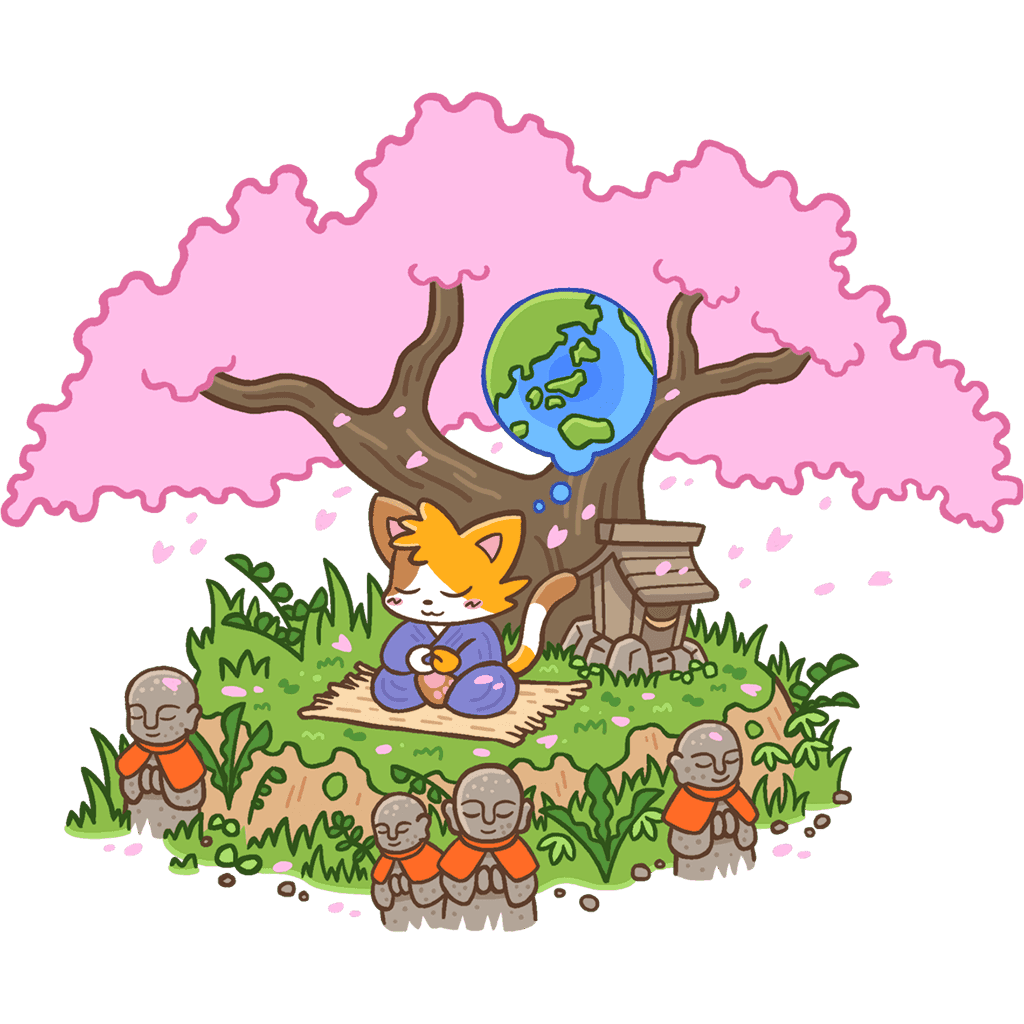Interested in getting a map from your favorite influencer, creator, or photographer? Let's break it down into 10 simple steps.
-
Start by creating an Ikuzo account. It's easy and free. Just click the Login button at the top right of this page. Enter your email, choose a password, and you're all set! You'll receive a confirmation email, and then you can dive into Ikuzo.
-
Ikuzo is user-friendly, but it's a good idea to check out the tutorial first. Ikuzo is all about private maps, meaning everything you do is private. When you buy a map from a creator, you can't edit it, but you can explore it as much as you like and copy spots to your own maps.
-
Once you've created an account, head to the Maps Store.
-
Click on the price (here, it's 24$) of the map you want. For instance, if you fancy Kyoko's fabulous map of Japan, click here:

You'll see the price options:

Current Version ($24) gets you the current release of the map. This might be fine if you only plan to use the map soon. But if the creator updates it with new info later on, you won't automatically get those updates. That's where Include Future Versions comes in. For an extra $25, making a total of $49, you'll always have the latest release. If you're a fan of the creator's work, this might be your best bet.
-
Choose whether you want Include Future Versions or not, then click Buy Now.
-
Payment is through Stripe. If you have a discount code, enter it by clicking Add code.

- Once payment's done, you'll be back on Ikuzo. To access your maps and the ones you've bought, go to the Map Editor by clicking Go to Map Editor.

- Click on the title of your current map at the top center of the screen, then choose the map you just got.

- Your new map is ready to explore! You can use Ikuzo in many ways, but it's a good idea to copy spots you like to your own map. To do this, select a spot, click the "..." button, then Copy To and choose your map. If the spot's already there, no worries about duplicates.

Enjoy Ikuzo, and show some love to your favorite creators for sharing their maps! ✌️